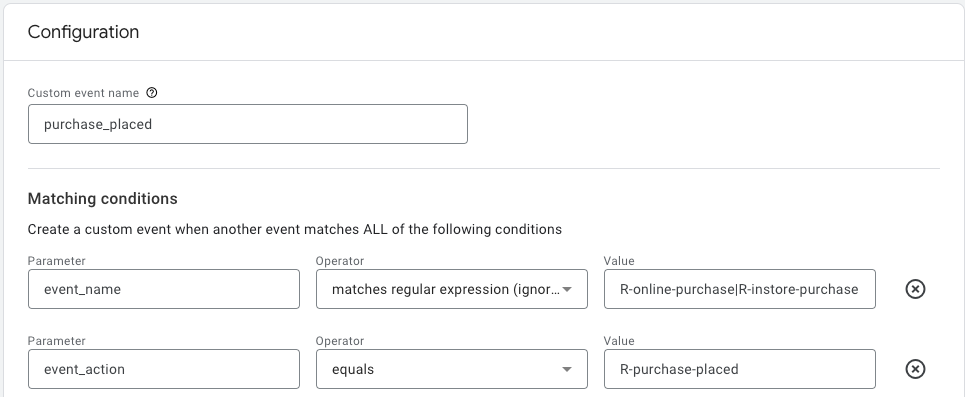Conversions represent the most important user interactions that have a direct impact on your business, and what you would want to track separately from everything else. Conversions are quite easy to create - simply navigate to Admin > Events, find the event you want to set as a conversion, and check 'Mark as conversion'.
Important: If your focus lies solely on ASC events, please refer to the list provided for the events designated as conversions here. On the other hand, if you haven't transitioned to ASC standards yet, or if you prefer to track conversions akin to our suggested goals in Universal Analytics, we've outlined some recommendations based on the digital retail ('R-') events below.