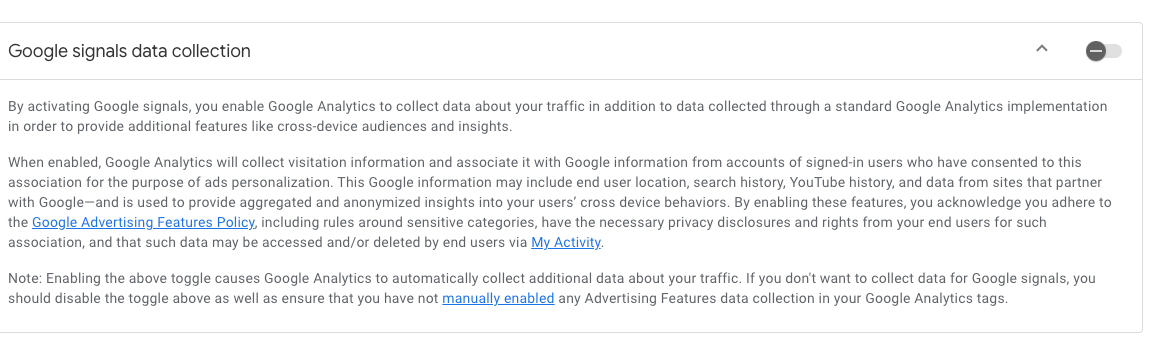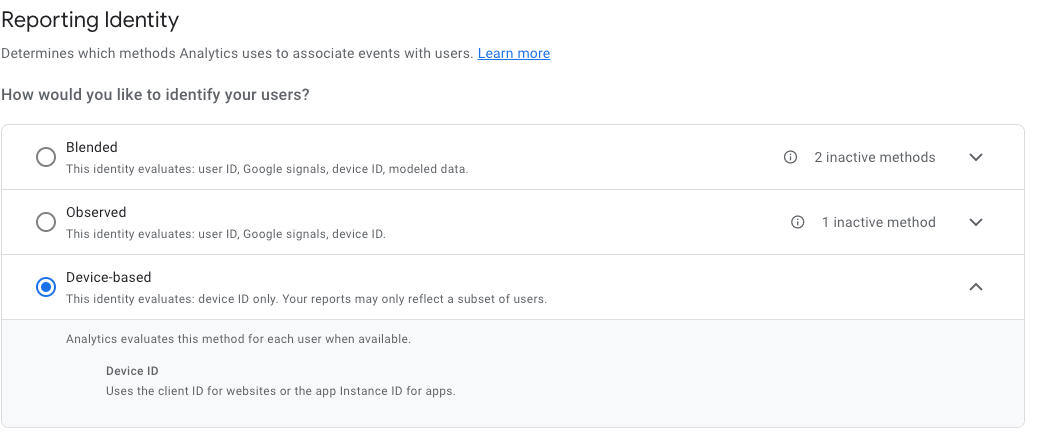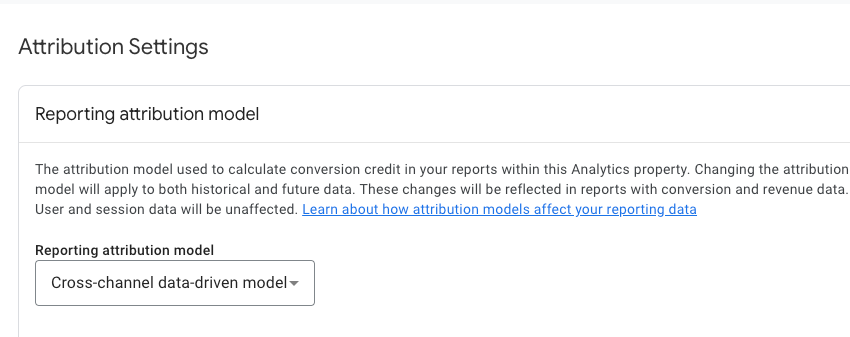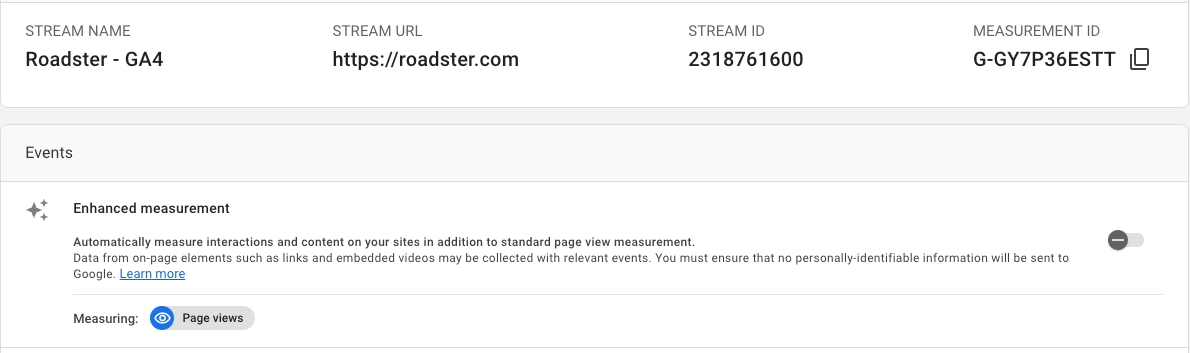CDKs Digital Retailing GA4 implementation is designed to be as similar as possible to the data you see in Universal Analytics, but configured in a way to be compatible with the new GA4 structure. Below are some of our recommended settings to ensure GA4 is setup accurately on your side.
Google Signals: By default this is disabled, and we would recommend leaving this disabled unless you plan on using audiences for remarketing and/or looking heavily at the demographic reports. The reason we recommend keeping this disabled is because having it on will threshold your data, meaning you may not see everything as you would expect in reporting. More information about thresholding can be found here
Reporting Identity: Determines how GA identifies and associates users. This is a non destructive setting and can be changed on the fly, which is nice so you can test each one to see how your metrics look. We personally use device based at this time, which identifies a user based on the google cookie id, the exact same way Universal Analytics does it. Device based is also the only option to remove thresholding entirely if you have Google Signals enabled.
Attribution Settings: Unless for specific reasons, we recommend leaving this on Cross-channel data-driven model which is what it's set at by default
Enhanced Measurement: Personal preference - having this enabled means GA4 will automatically fire a handful events out of the box. We have this disabled on our side as we have no need for this since we do all of our own event tracking. We do recommend disabling 'page changes based on browser history events though' since that will fire another pageview if a change is detected on the page which can artificially inflate your pageview value.
Configure Your Domains: All domains that belong to you should be saved here. This is actually how you control cross domain tracking now with GA4, so if you can click into different domains from one of your sites, it's important that each of those are here. Roadster will handle cross domain tracking on our side ONLY if we have your GA4 measurement ID, but it's still a good idea to keep this list updated.
List of Unwanted Referrals: If there are domains you don't want to show up as a referral within reporting, add those here.